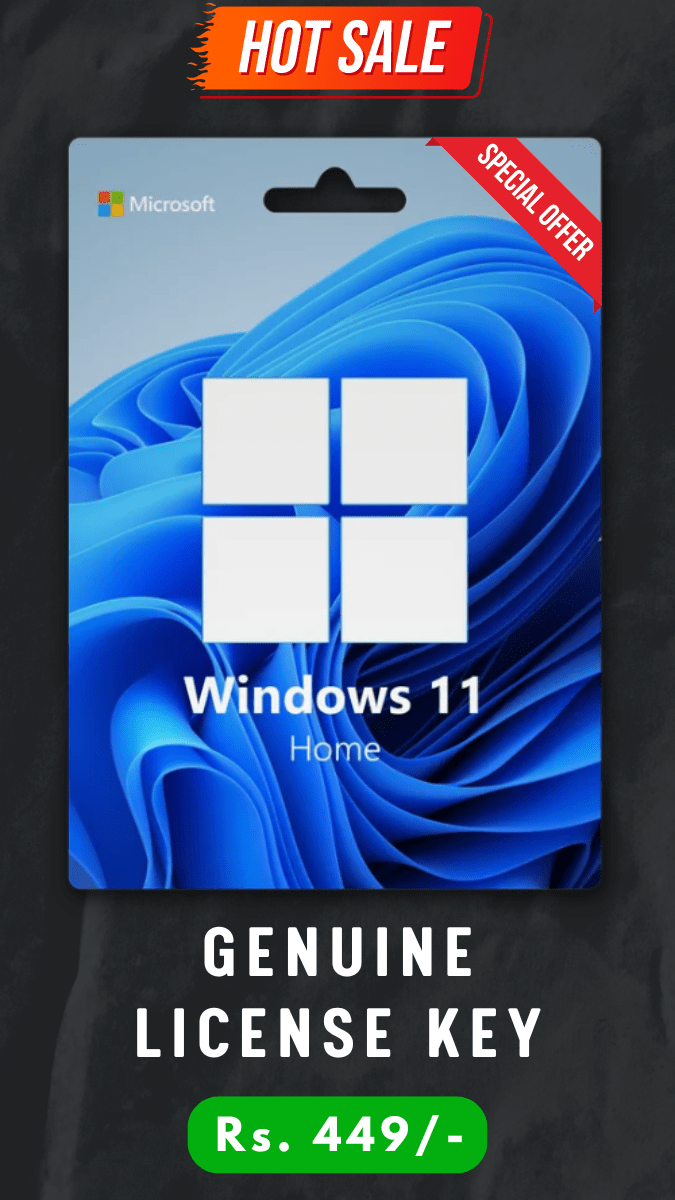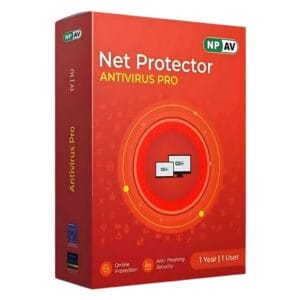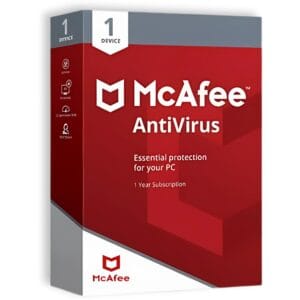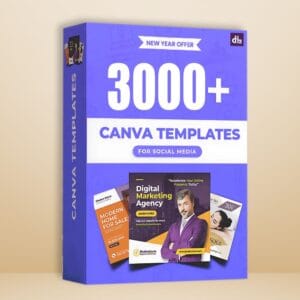A genuine Windows product key is essential. But, the truth is no one considers it to buy as they are so expensive for individual users. Thus, we all go for tricks to activate our Windows 10 or 11 for free.
But, to be honest, back of the head, we all know they are not safe, as those free Windows activation programs and commands store viruses and malware in your system.
Well, what if I say — You can buy Windows 10 or 11 product license keys at a cheap price, and that too legally. Yes, it’s possible.
This guide will help you on how to safely buy genuine Microsoft Windows 10/11 product license keys at a low price in 2024.
Why you need a genuine Windows product key?
A genuine Windows 10 or 11 product key is essential. It ensures your system is secure. It also provides access to updates and features as well as true customer support.
Where to buy a Windows 10 or 11 product key
- Official Microsoft Store: The safest place to buy is from the official Microsoft Store. You get guaranteed genuine keys here.
- Authorized Retailers: Many retailers sell Windows 10 or 11 keys. Ensure they are authorized by Microsoft.
- Digital Bachat Store: Our store offers genuine Windows 10 and 11 keys at competitive prices with faster email delivery within 2 hours.
Steps to buy Windows 10/11 product key at cheap price?
Step 1. Open Chrome or any web browser on your PC or laptop.
Step 2. Go to the Digital Bachat Store website.
Step 3. Scroll down to the ‘Cheap Windows License Keys’ section and choose the Windows 10 or 11 version you need such as Home, Pro, etc.
Step 4. Now, click on the “Buy Now” button. You will now be redirected to the login/signup page.
Step 5. Go to the “Sign-Up” section and register your account by entering your details such as email, name, and password.
Step 6. Once registered your account, enter your billing information and choose the “Pay with UPI QR code” as the payment method.
Step 7. Next, check the box to agree with our terms & conditions and click on the “Place Order” button.
Step 8. Finally, complete your purchase by paying securely.
That’s it. You’ve now successfully purchased your Windows product license key. You will now receive your product key within 2 hours from the Digital Bachat Store.
Once you receive your Windows product activation key in your email inbox, you can instantly activate your Windows.
Keep in mind before buying cheap Windows key
Before you rush to buy a genuine license key for your Windows 10 or 11, there are a few things you should be aware of as follows.
- There are many fake websites and scammers on the internet that offer to sell you a Windows license key for a very low price. However, in the end, they take your money and provide you with fake keys or nothing at all.
- Only buy retail Windows license keys as OEM Windows product keys are always fake.
- You can use your purchased retail Windows license key on only a single PC at a time.
Tips for buying a Windows product key
- Verify Authenticity: Make sure the license key is genuine. Only buy from trusted sources.
- Check Reviews: Look for customer reviews and ratings. This helps in choosing a reliable seller.
- Compare Prices: Compare prices from different stores. Ensure you’re getting the best deal.
FAQs
Is it safe to buy Windows product keys online?
Yes, it is safe if you buy from reputable and authorized sellers like Digital Bachat Store. Always verify the authenticity of the seller before making a purchase.
How can I legally get Windows product keys at cheap price?
You can get Windows 10 or 11 product keys legally at a cheap price from online stores like Digital Bachat Store. The only catch is, that you’ve to look only for retail keys as cheap OEM keys are not legal and don’t work.
How do I know if a Windows product key is genuine?
You can check whether a Windows product key is genuine or not by trying to activate your system with it. If it works, you’ve got a valid Windows product key. If it doesn’t work, you may have purchased it from a fraudulent or unauthorized website.
How long does it take to receive the product key after purchase?
At Digital Bachat Store, you will receive your product key via email within 2 hours after the payment is confirmed.
What if my purchased Windows 10/11 product key is not working?
If you purchased a Windows 10 or 11 product key from the Digital Bachat Store and it doesn’t work, simply contact us via WhatsApp or email. We will provide you with a new license key within two days of confirming the details.
Can I use the same Windows product key on multiple devices?
Generally, a Windows 10 product key is valid for one device only. For multiple devices, you can purchase additional keys from the Digital Bachat Store in bulk with extra discount.