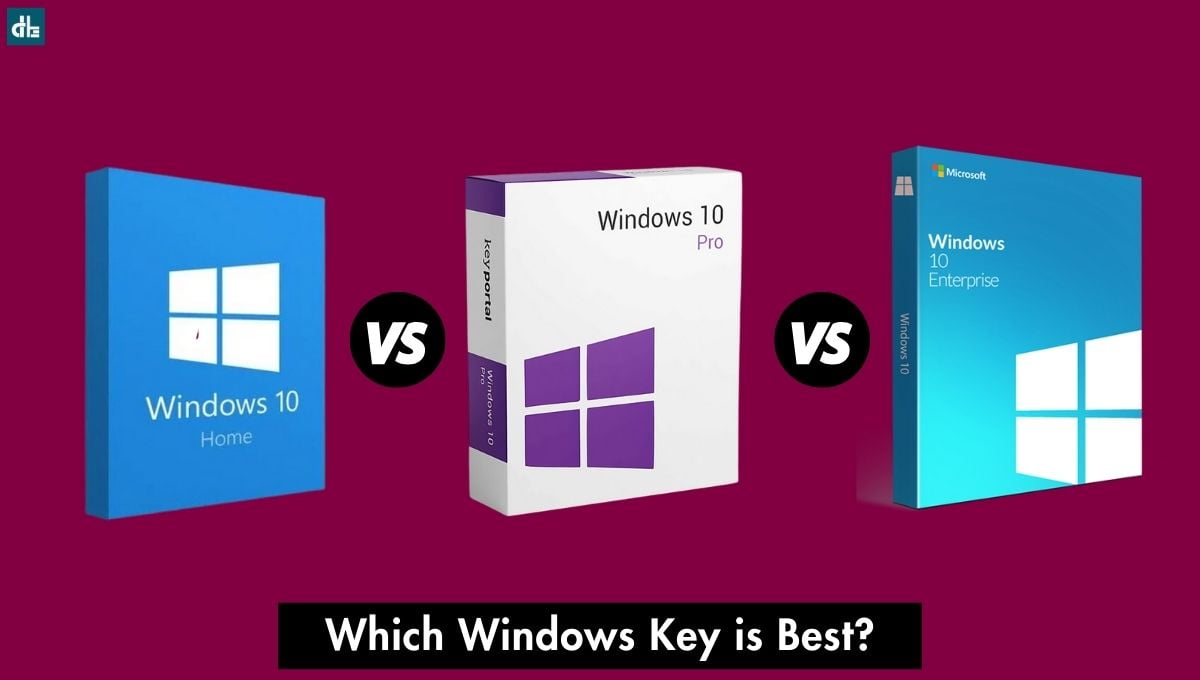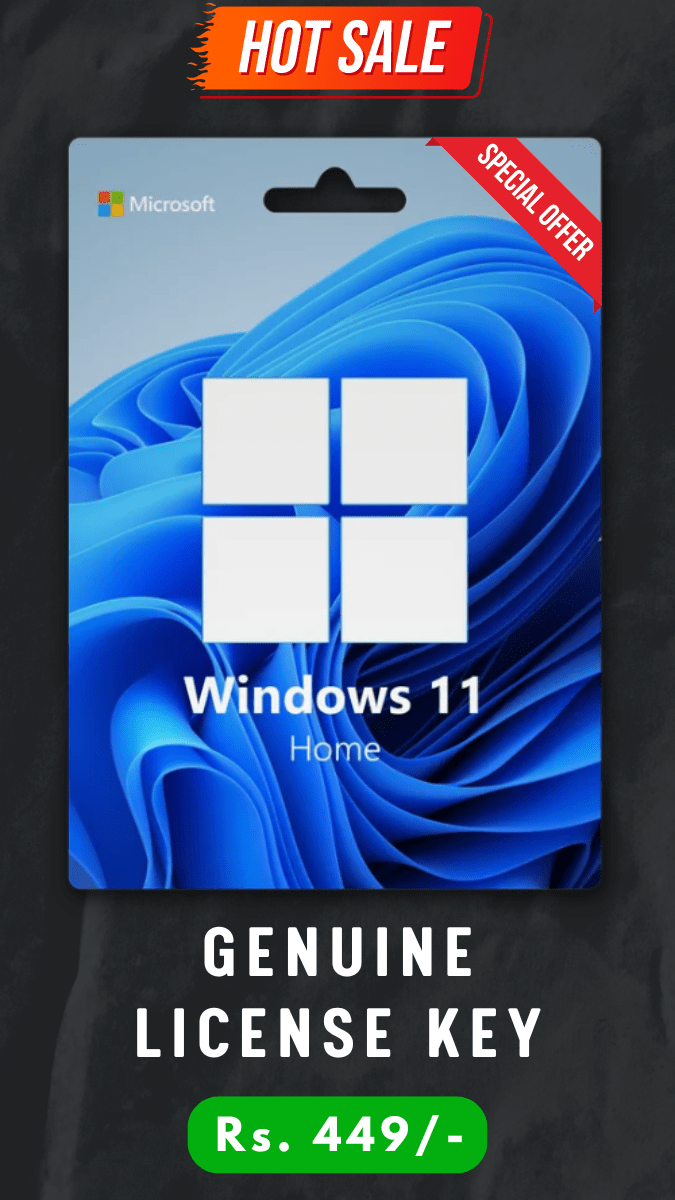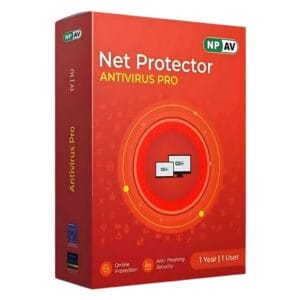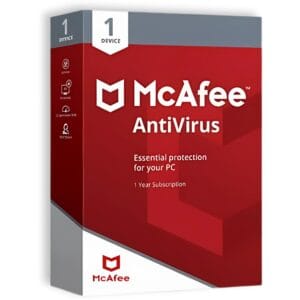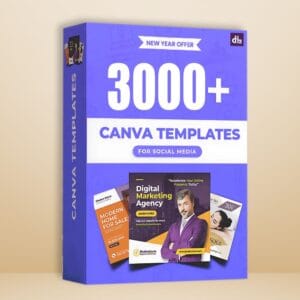Are you thinking to buy a product license key for your Windows 10 or 11? If yes, you may get confused like which edition you should buy.
Windows 10 and 11 come in different versions — Home, Pro, and Enterprise. Each version offers unique features and benefits.
In this detailed guide, we’ll break down the differences between Windows Home, Pro, and Enterprise and help you decide which Windows key version is best for you.
Comparison: Windows Home vs Pro vs Enterprise (2024)
Here is a short summary on which Windows version product key you should buy.
Key differences
- Security: Pro and Enterprise offer more robust security than Home.
- Management: Enterprise provides extensive management tools.
- Cost: Home is the most affordable, followed by Pro, with Enterprise being the most expensive.
Which should you buy?
- Home: If you’re a casual user, go with Home. It’s user-friendly and cost-effective.
- Pro: For professionals needing extra features, Pro is perfect. It balances cost and functionality.
- Enterprise: Only consider Enterprise if you run a large business. Its features are overkill for personal use.
![Which Windows Key Should I Buy? [Home vs Pro vs Enterprise] 1 Best Windows key to buy: Home vs Pro vs Enterprise](https://store.digitalbachat.in/wp-content/uploads/2024/08/Windows-Home-vs-Pro-vs-Enterprise-Product-Key.jpg)
Windows Home
Windows Home is perfect for most users. It includes all the basic features. You’ll get a secure and stable system. Here are the key features:
- Cortana: Your digital assistant.
- Microsoft Edge: A fast and secure browser.
- Microsoft Store: Access to thousands of apps.
- Windows Hello: Password-free sign-in.
- Secure Boot: Protects your PC from malware.
Home is great for everyday tasks. It’s ideal for browsing, email, and basic productivity. If you’re a casual user, Home is a solid choice.
Windows Pro
Windows Pro is for power users. It has all the features of Home plus more. Pro is designed for professionals and small businesses. Here are the key features:
- BitLocker: Advanced encryption to protect your data.
- Remote Desktop: Access your PC from anywhere.
- Hyper-V: Create and manage virtual machines.
- Group Policy: Better control over your PC settings.
- Windows Update for Business: Advanced update management.
Pro offers better security and control. It’s perfect for those who need more than just basic features. If you run a business or need advanced tools, Pro is the way to go.
Windows Enterprise
Windows Enterprise is the most advanced version. It’s designed for large organizations. Enterprise includes all Pro features and more. Key features include:
- DirectAccess: Remote access without a VPN.
- AppLocker: Control which apps can run on your PC.
- Windows Defender Advanced Threat Protection: Enhanced security against cyber threats.
- Microsoft Application Virtualization (App-V): Run applications without installing them locally.
- User Experience Virtualization (UE-V): Synchronize user settings across devices.
Enterprise provides the highest level of security and control. It’s ideal for large businesses and IT environments. If you need the best features and support, choose Enterprise.
Which one should you buy?
When it comes to choosing the best Windows license key edition to buy, it depends on the your needs. Consider the Windows product key that fulfil your needs.
Windows Home is the most basic option. It’s perfect for everyday users. You can browse the internet, use office applications, and play games. Home edition includes core features like Windows Hello and Cortana.
But if you need more, Windows Pro might be the answer. It’s designed for small businesses and power users. Pro includes all Home features plus extra security options. You get BitLocker encryption and remote desktop access. It also supports domain join for business networks.
Enterprise takes it a step further. It’s built for large organizations. Enterprise offers advanced security and management tools. These include AppLocker and Windows Defender Credential Guard. It’s only available through volume licensing.